Windows servers play a key role in enterprise IT infrastructure, offering support for Active Directory, file storage, web services (via IIS), SQL Server databases, and a variety of business applications. Known for their user-friendly interface and deep integration with Microsoft tools, they remain a staple in many corporate environments. However, just like any robust system, Windows servers are not without their challenges. This article highlights some of the most critical issues administrators may face and how they can be managed effectively.
One of the most pressing concerns is security vulnerabilities. Being a widely used system makes Windows servers a prime target for cyberattacks. Ransomware, privilege escalation, and remote code execution exploits often take advantage of unpatched systems. Regular security updates and proper configuration of Windows Defender, firewalls, and group policies are essential to prevent breaches. Additionally, exposure of Remote Desktop Protocol (RDP) to the internet without proper safeguards is a common and risky practice.
Patch management remains another critical area. While Microsoft offers regular updates, applying them without disrupting services or introducing new bugs can be tricky. Inconsistent patching or skipping updates for stability concerns can leave servers vulnerable. Admins need a robust update strategy with test environments to validate patches before rolling them out in production.
Performance degradation is also a frequent issue. Services such as IIS, SQL Server, and Exchange can become resource-intensive. Memory leaks, inefficient disk usage, and high CPU load from background services like indexing or antivirus scans can slow down operations. Administrators should monitor system performance using tools like Performance Monitor (PerfMon), Task Manager, and Windows Event Viewer to pinpoint and resolve bottlenecks.
Active Directory (AD) problems can lead to widespread authentication and access issues across the network. Misconfigured domain controllers, replication failures, and time synchronization errors are common culprits. Since AD is central to user management and network security, ensuring its health is vital. Tools like dcdiag and repadmin help diagnose and troubleshoot such problems.
Another notable challenge is dependency on the GUI, which, while intuitive, can hinder automation and bulk operations. Although PowerShell has significantly improved scripting capabilities, many tasks still rely on graphical interfaces, making them harder to replicate or document. IT teams should invest in PowerShell scripting and configuration management tools to streamline operations and reduce human error.
Software compatibility and legacy systems also present difficulties. Many businesses still run critical applications on outdated versions of Windows Server (e.g., 2012 or earlier), often due to compatibility concerns. These legacy systems may no longer receive security updates, exposing the network to threats. Migrating to modern platforms while ensuring application support requires careful planning and testing.
Licensing and cost is another pain point for organizations. Microsoft’s licensing model for servers, CALs (Client Access Licenses), and specific roles (like Remote Desktop Services) can be complex and expensive. Misunderstanding licensing terms can result in compliance issues or unexpected costs.
Lastly, backup and disaster recovery planning is often neglected or poorly implemented. While Windows includes tools like Windows Server Backup, relying solely on them can be risky. Third-party solutions may offer better automation, cloud integration, and recovery options. Regular testing of backups is crucial to ensure they are functional when needed.
In conclusion, Windows servers are powerful tools, but they require diligent management to remain secure, stable, and efficient. Administrators must stay proactive—monitoring systems, applying updates, securing configurations, and planning for emergencies. With the right strategies and tools, the critical issues discussed can be addressed effectively, ensuring a reliable foundation for business operations.
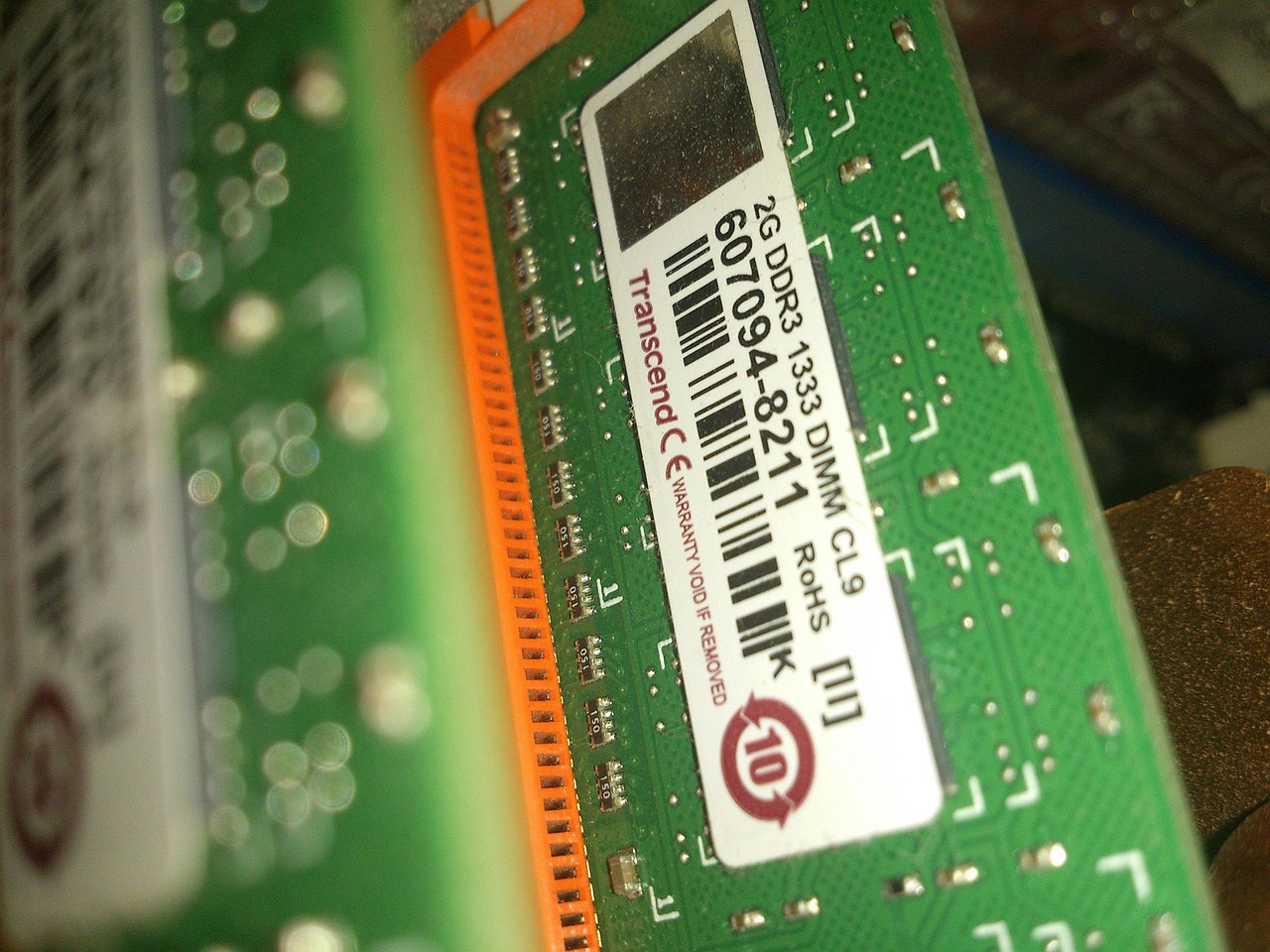
Comments are closed